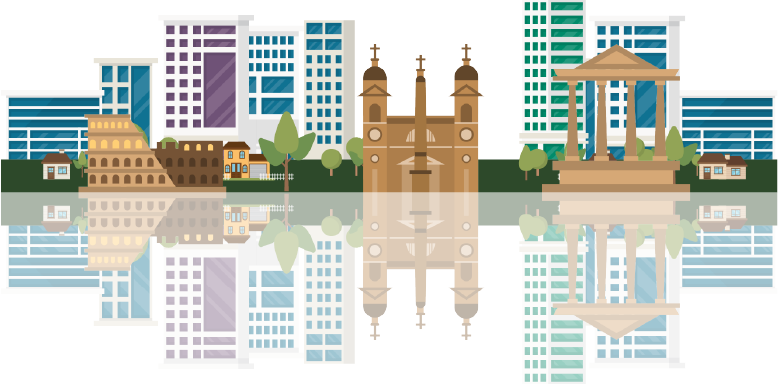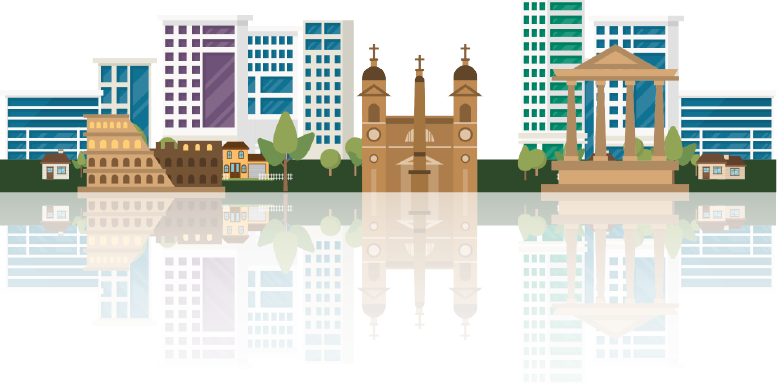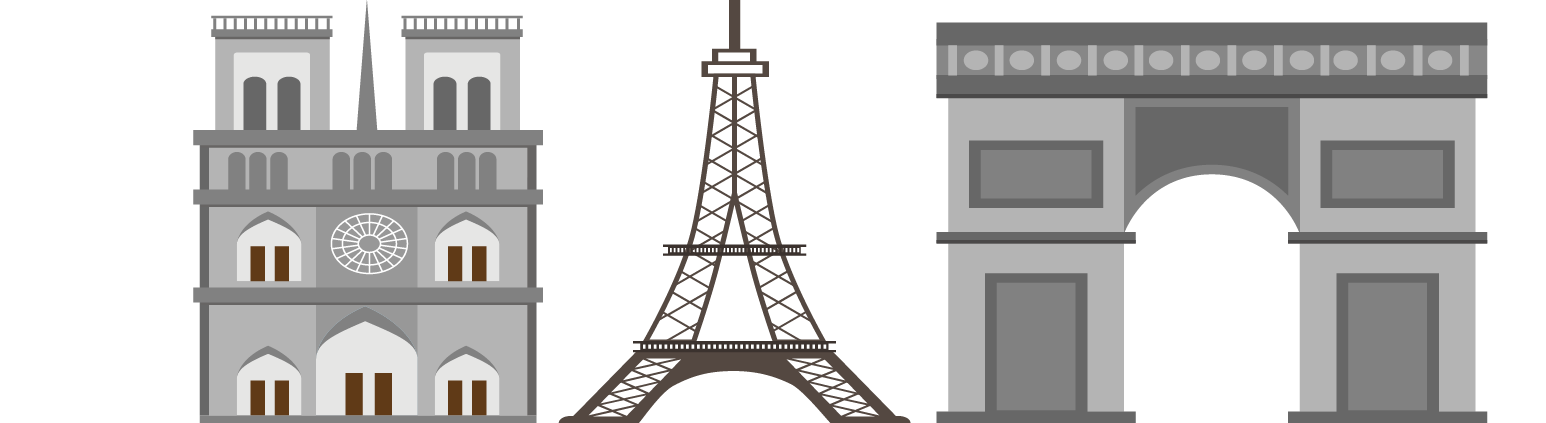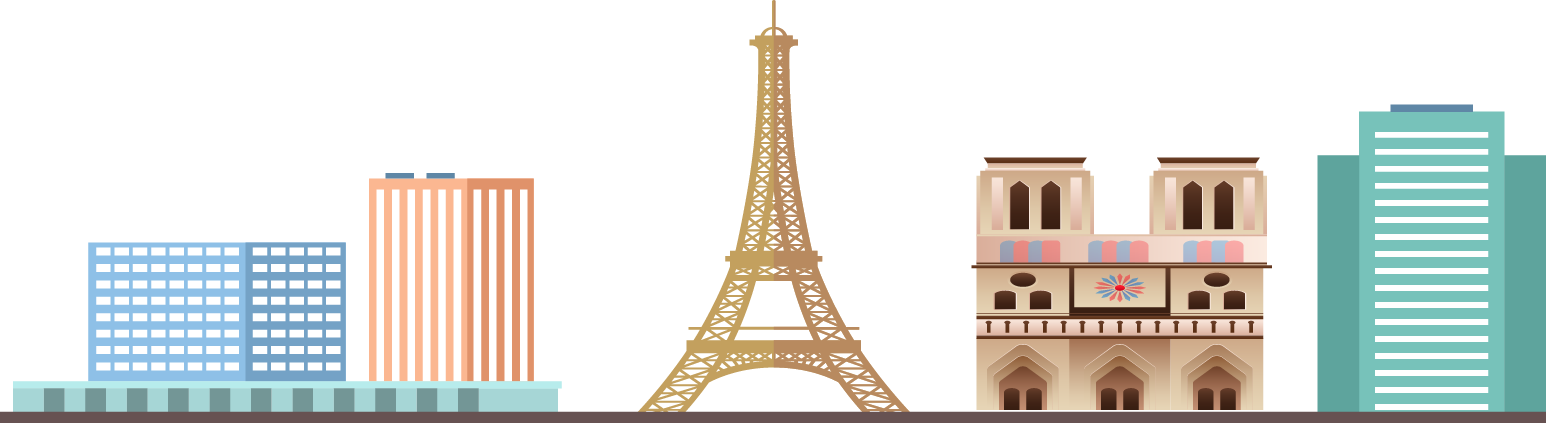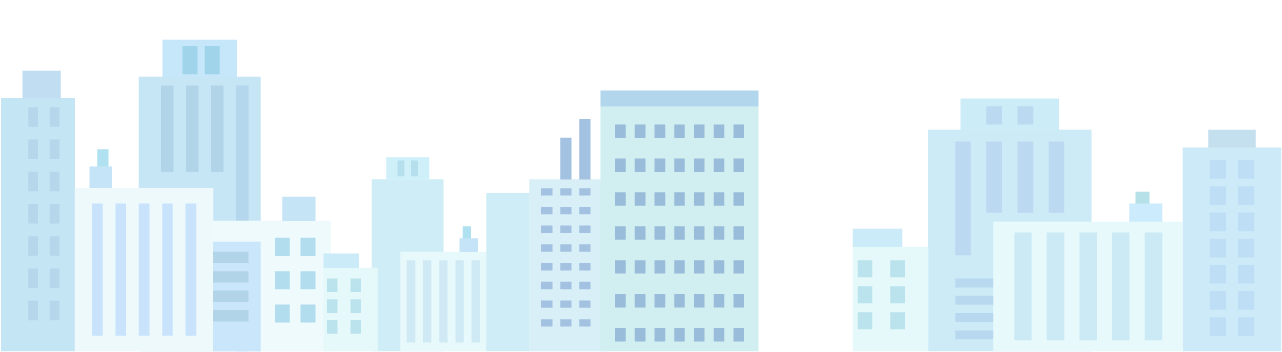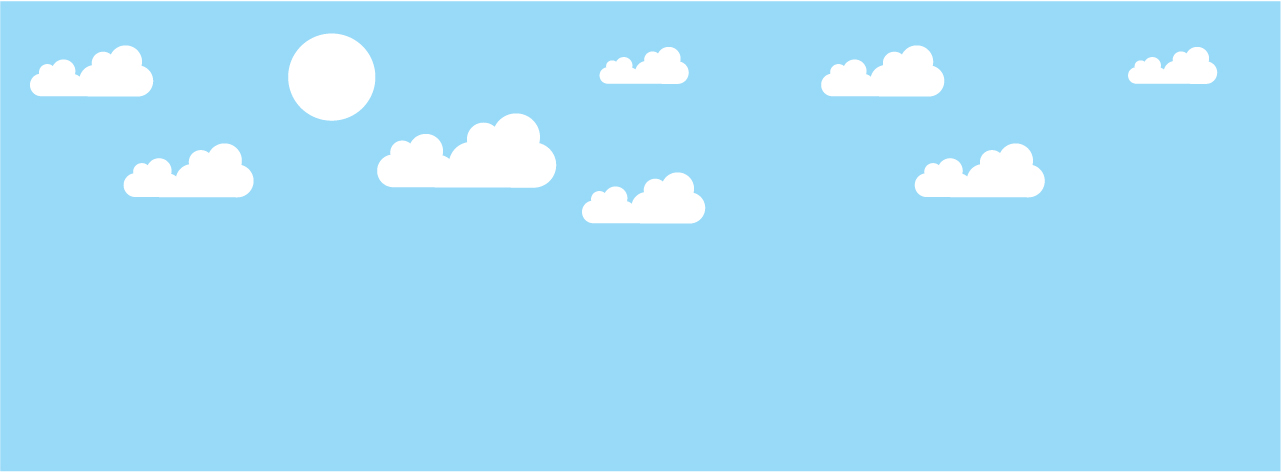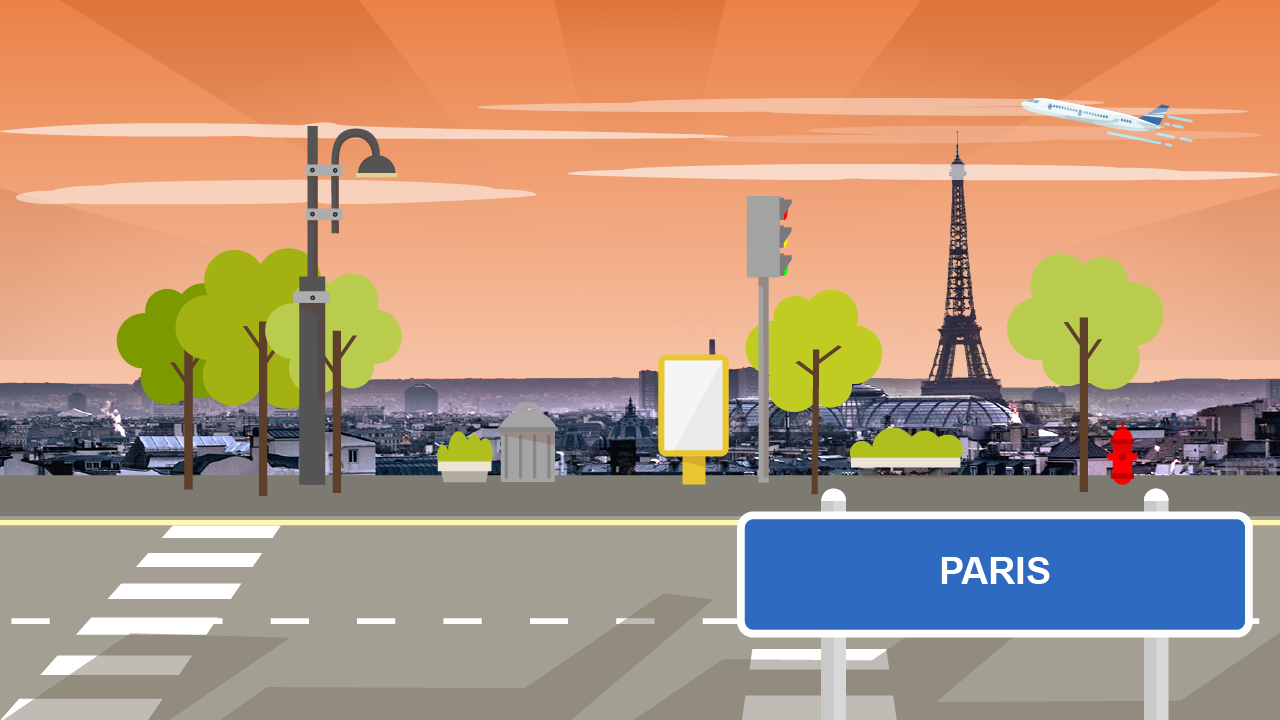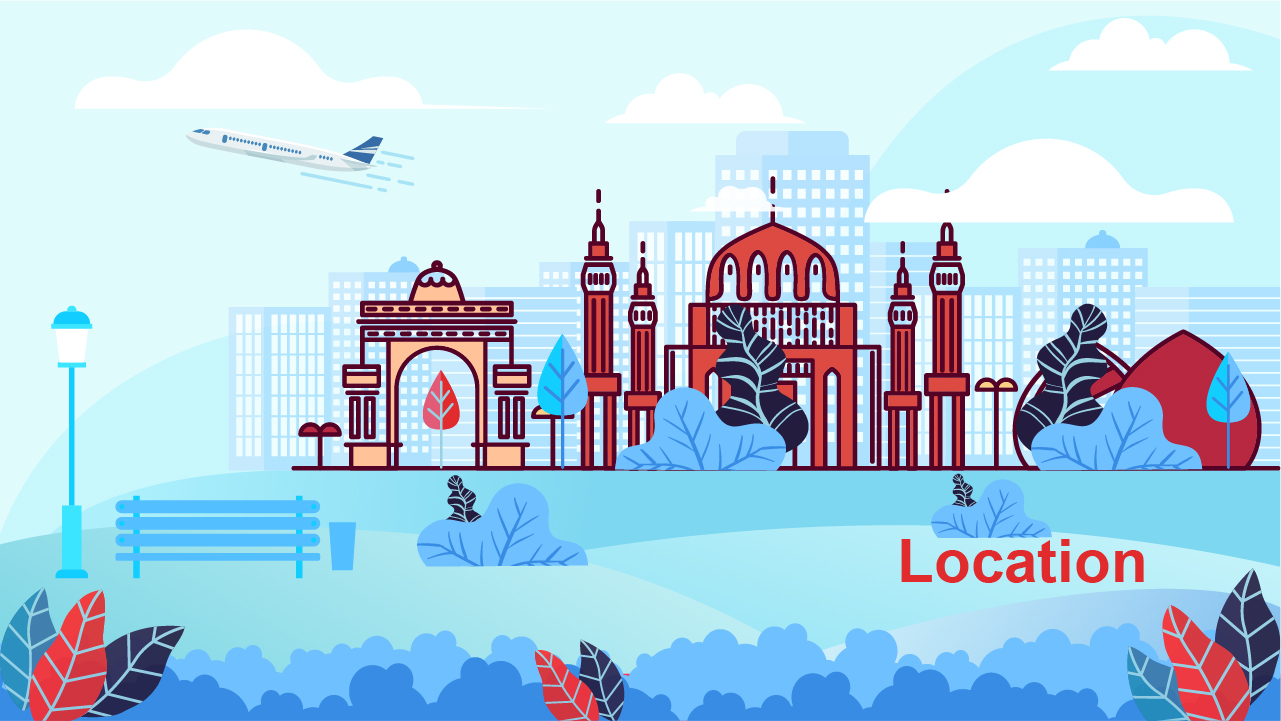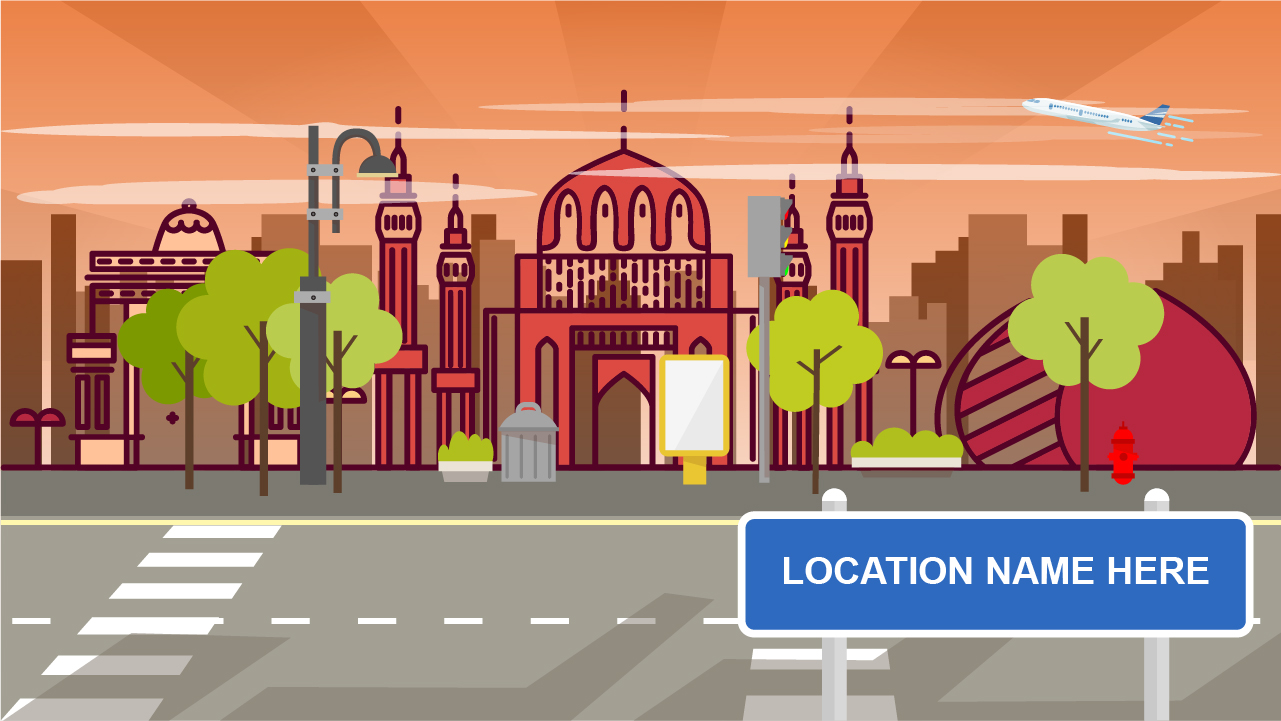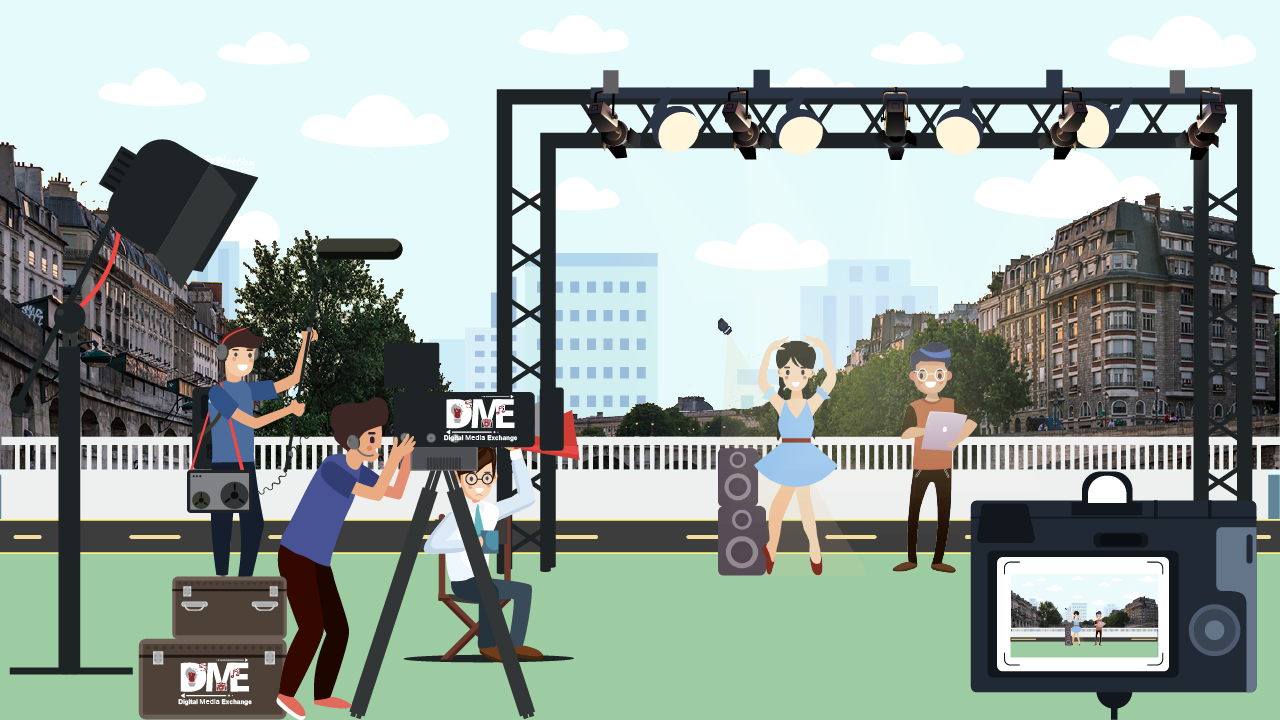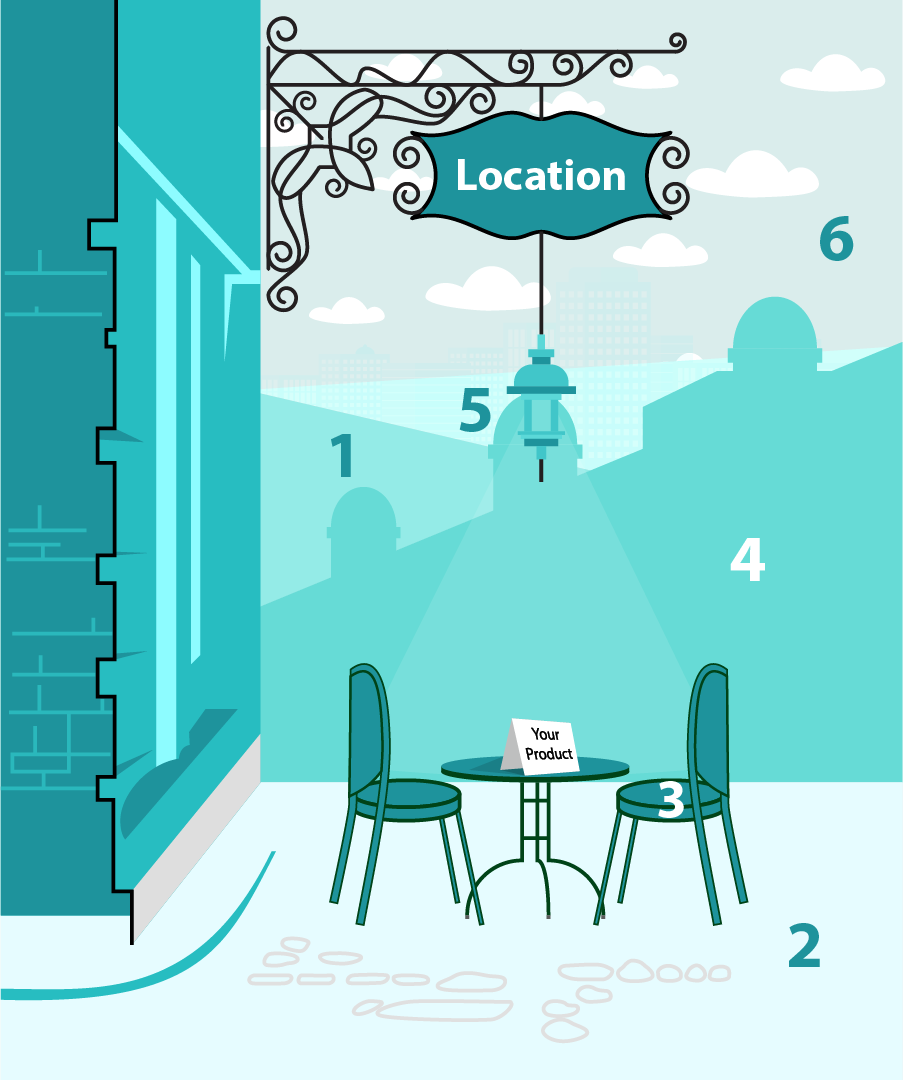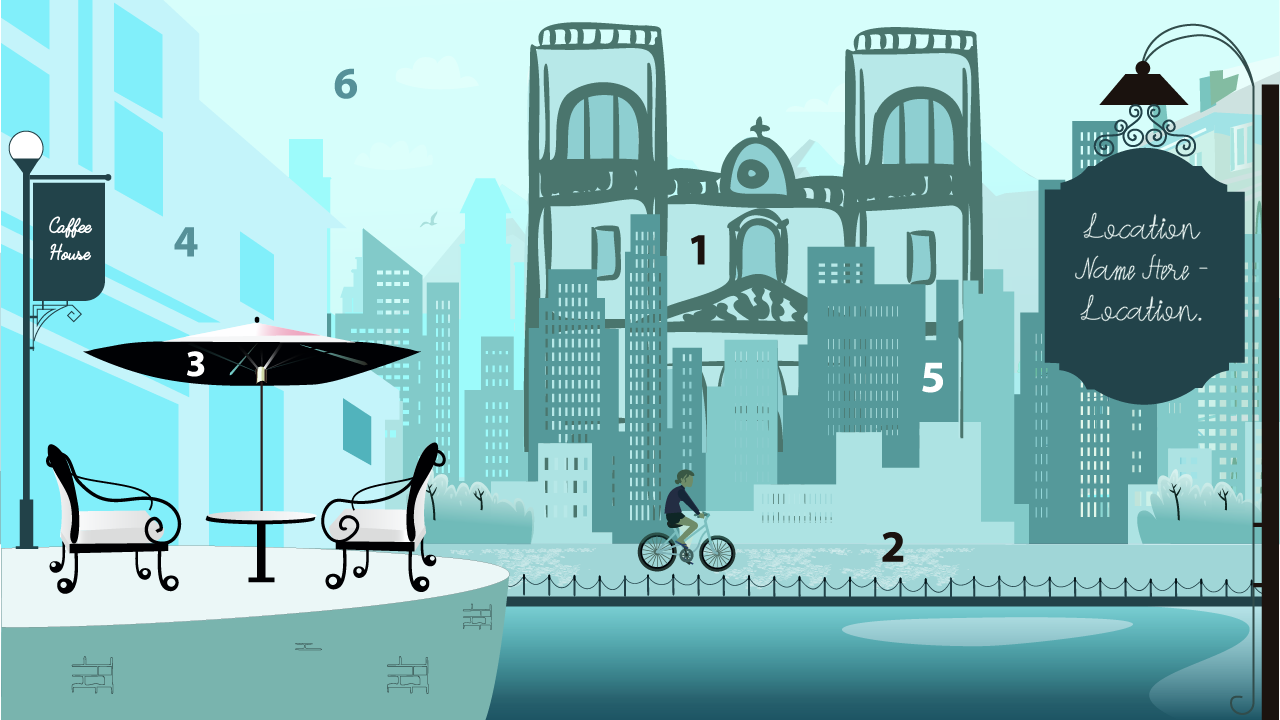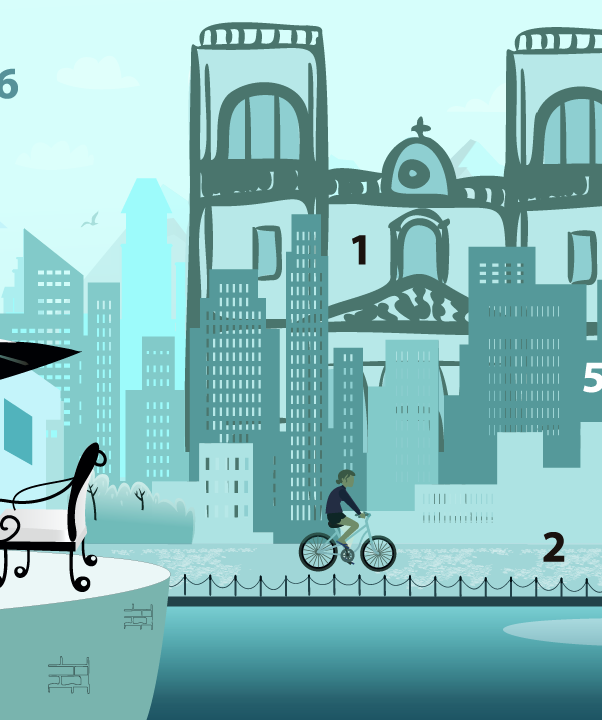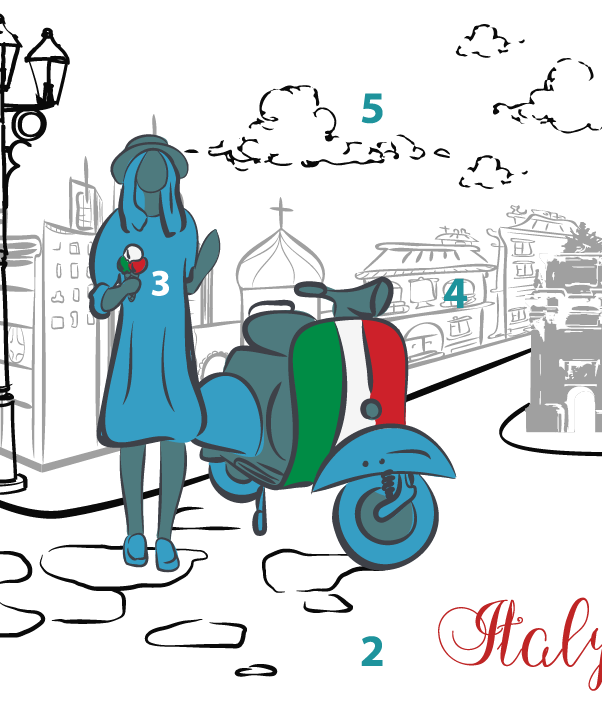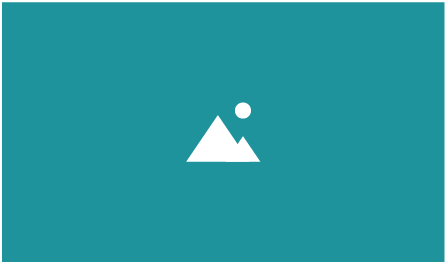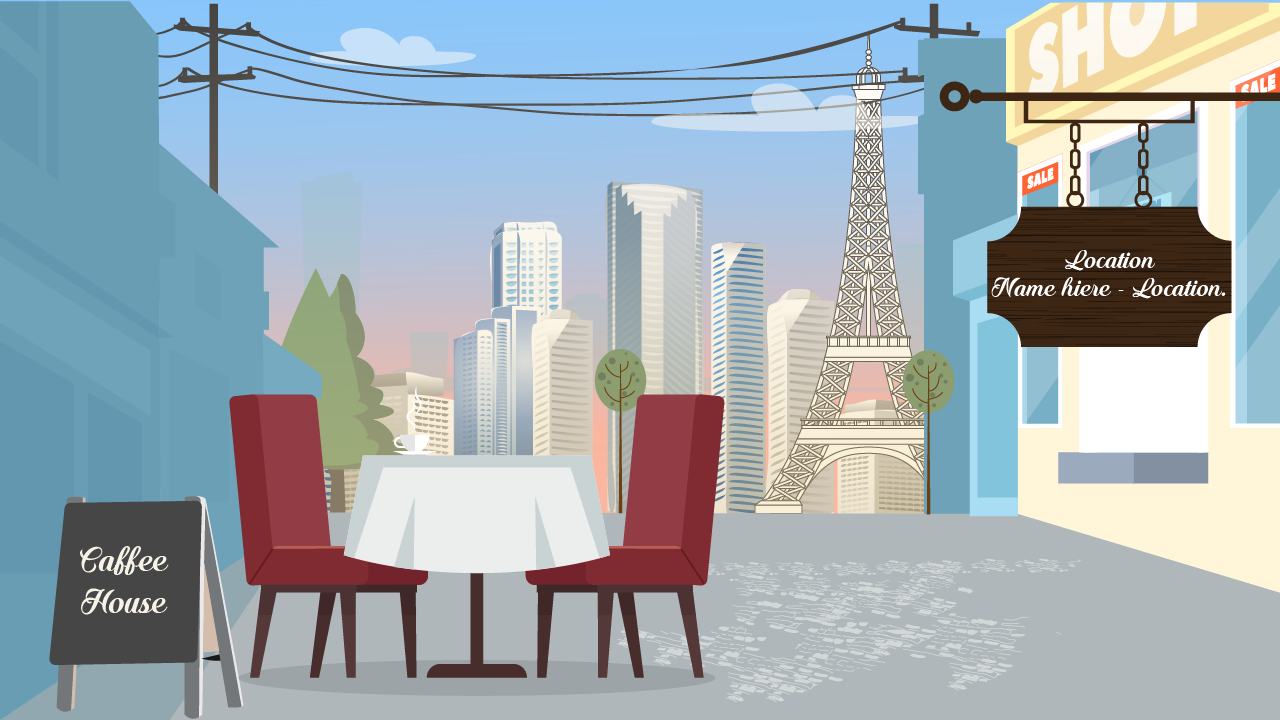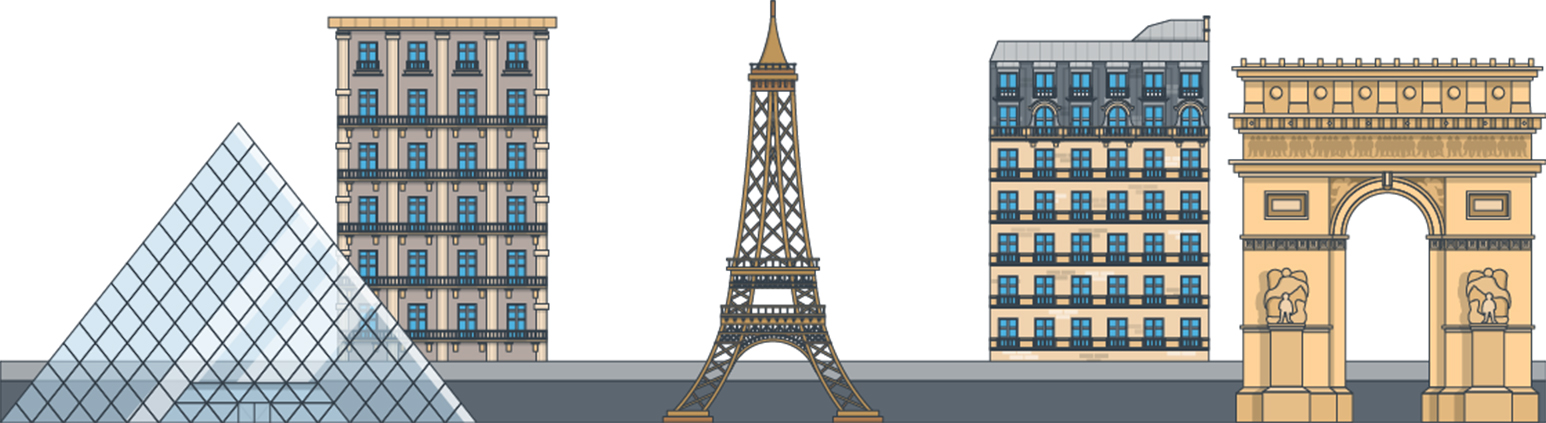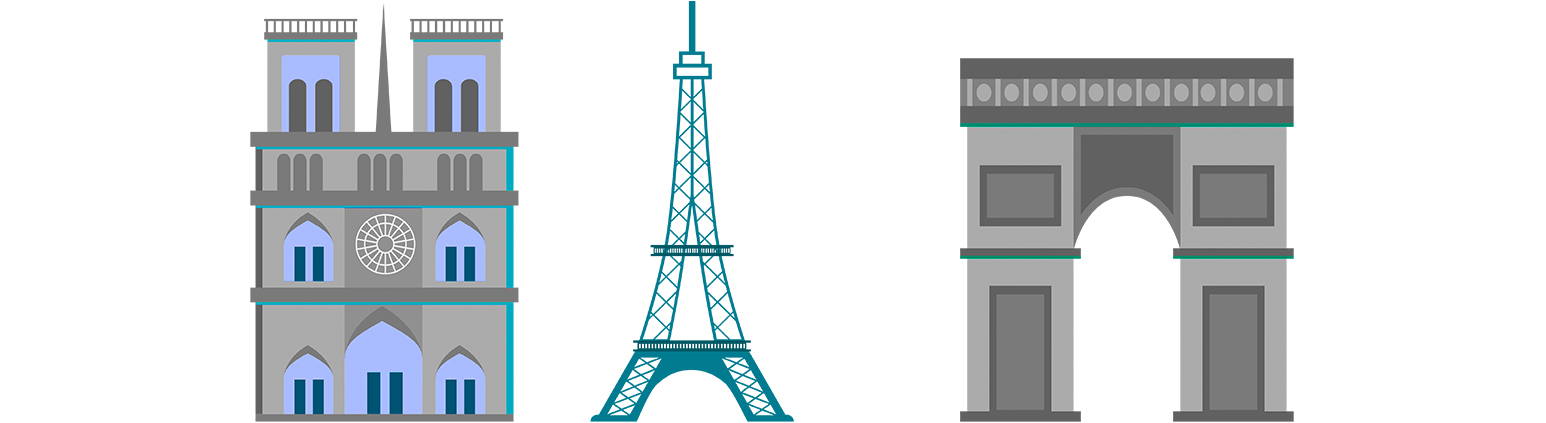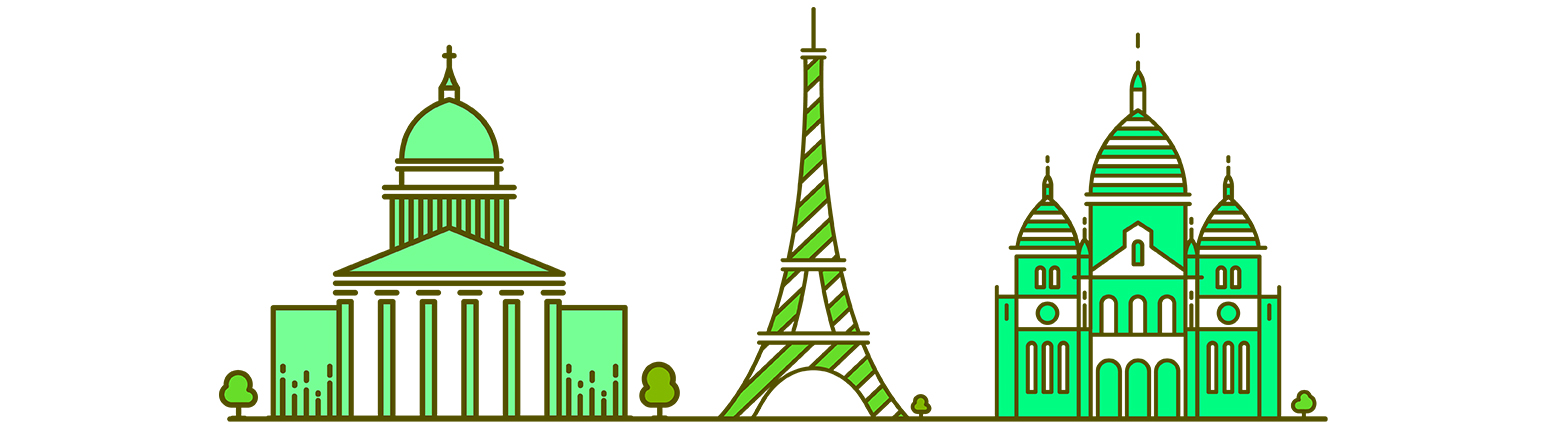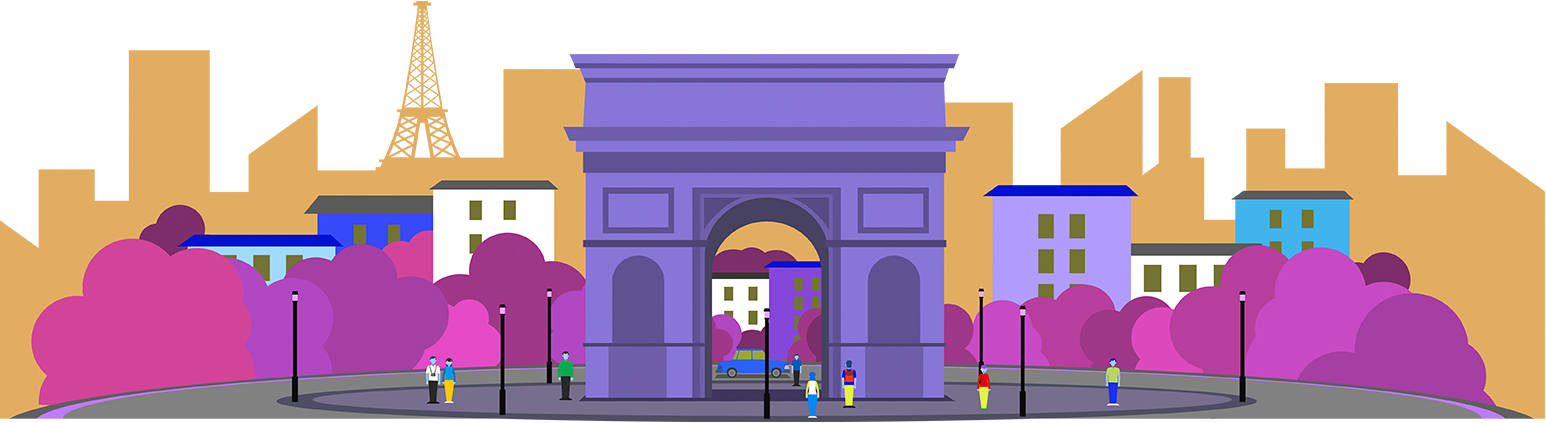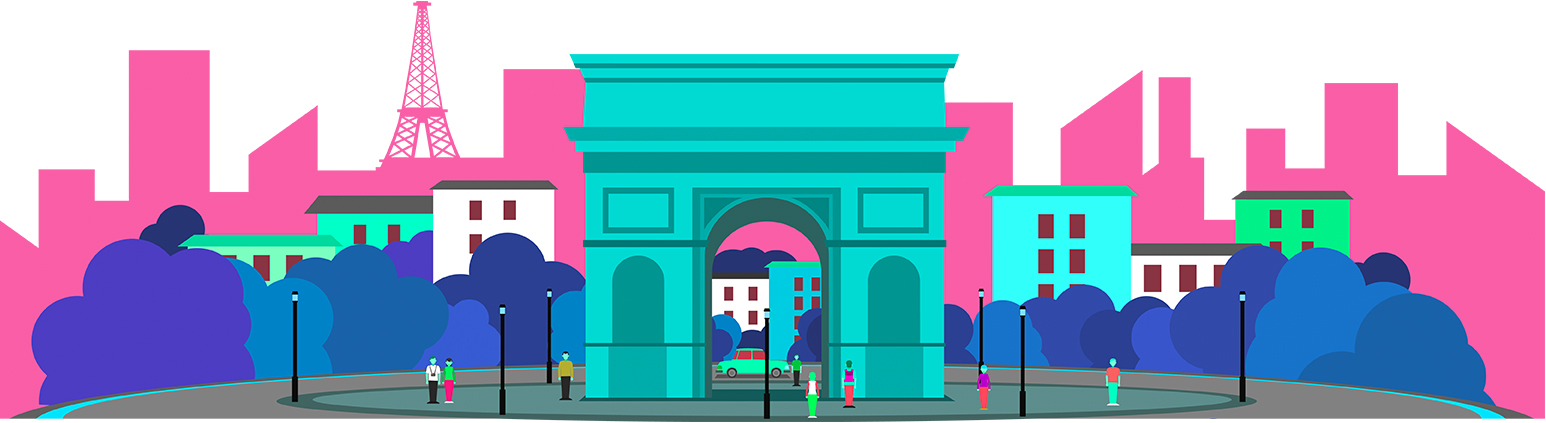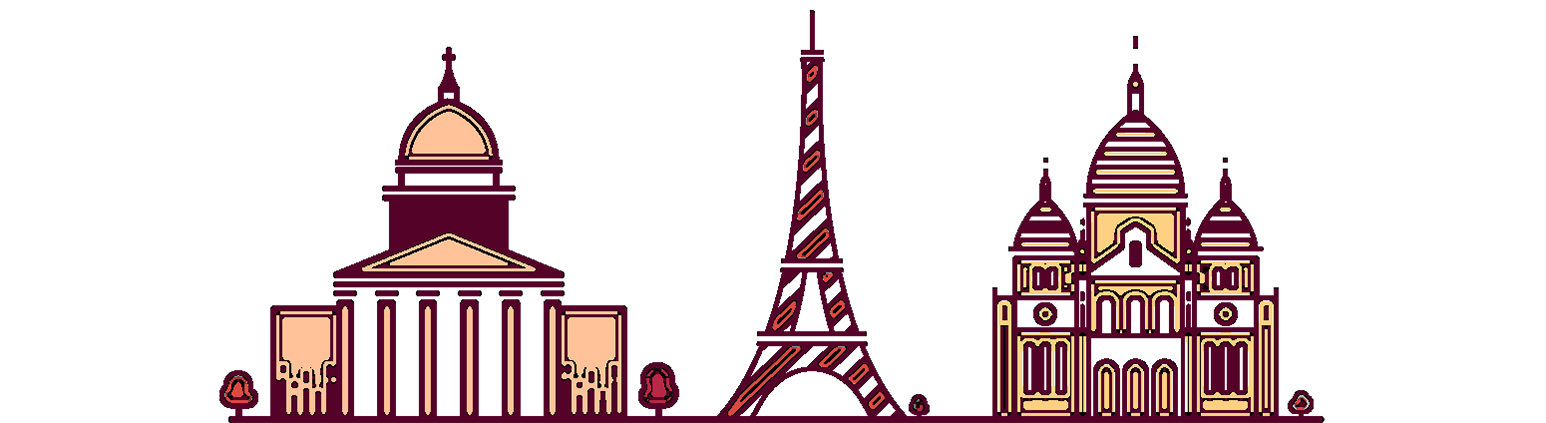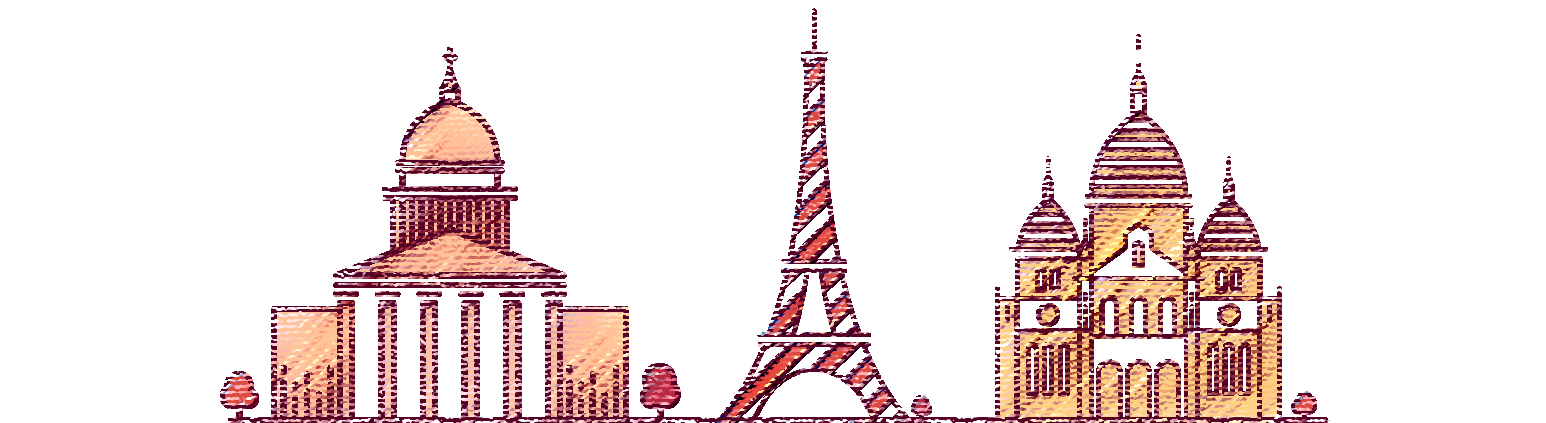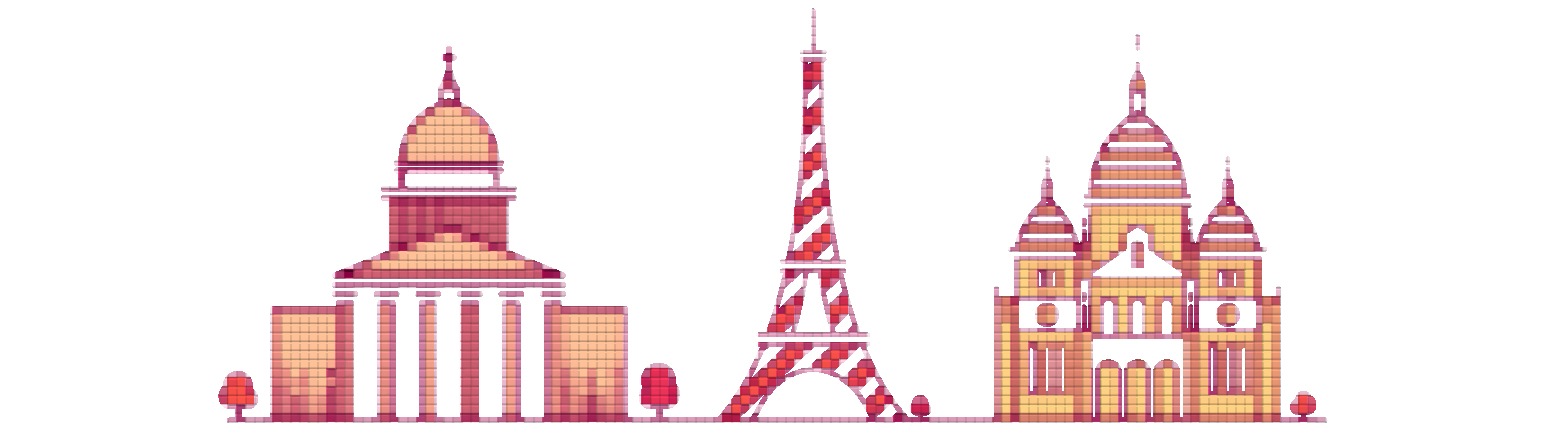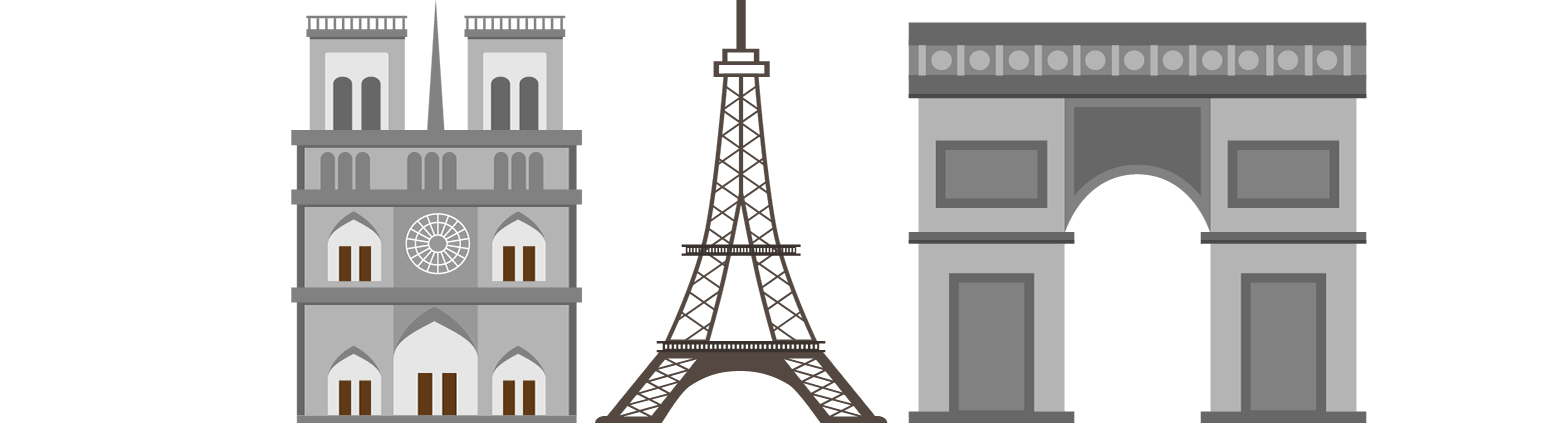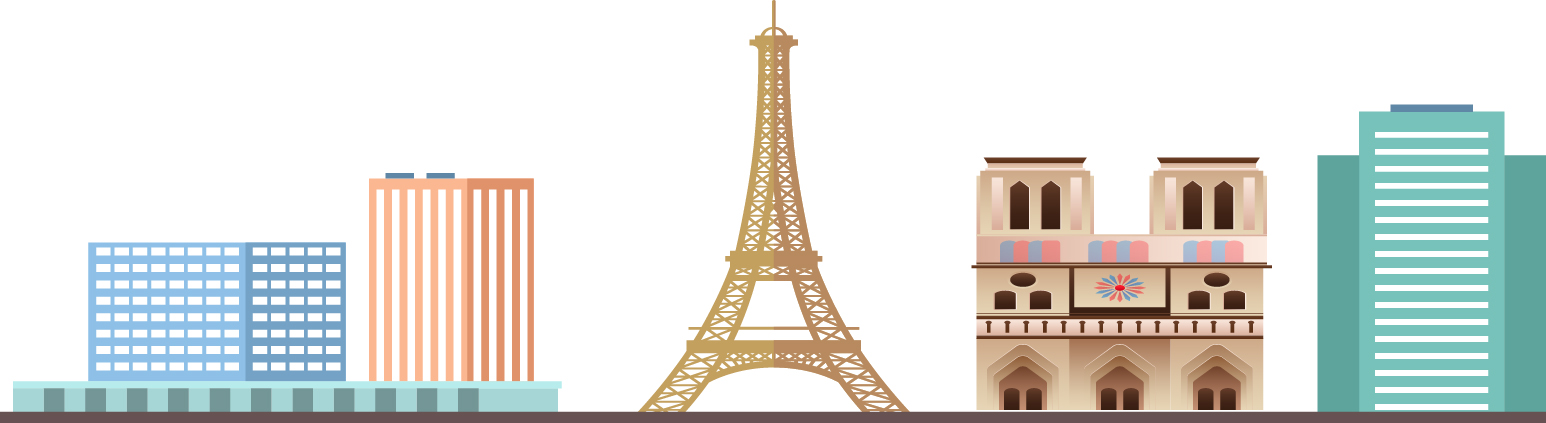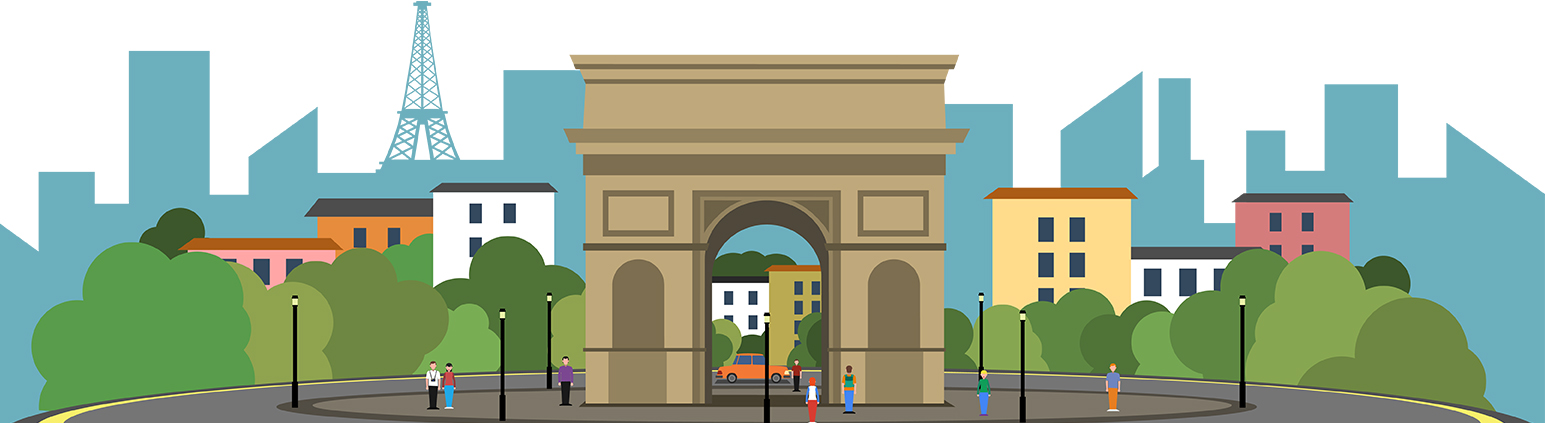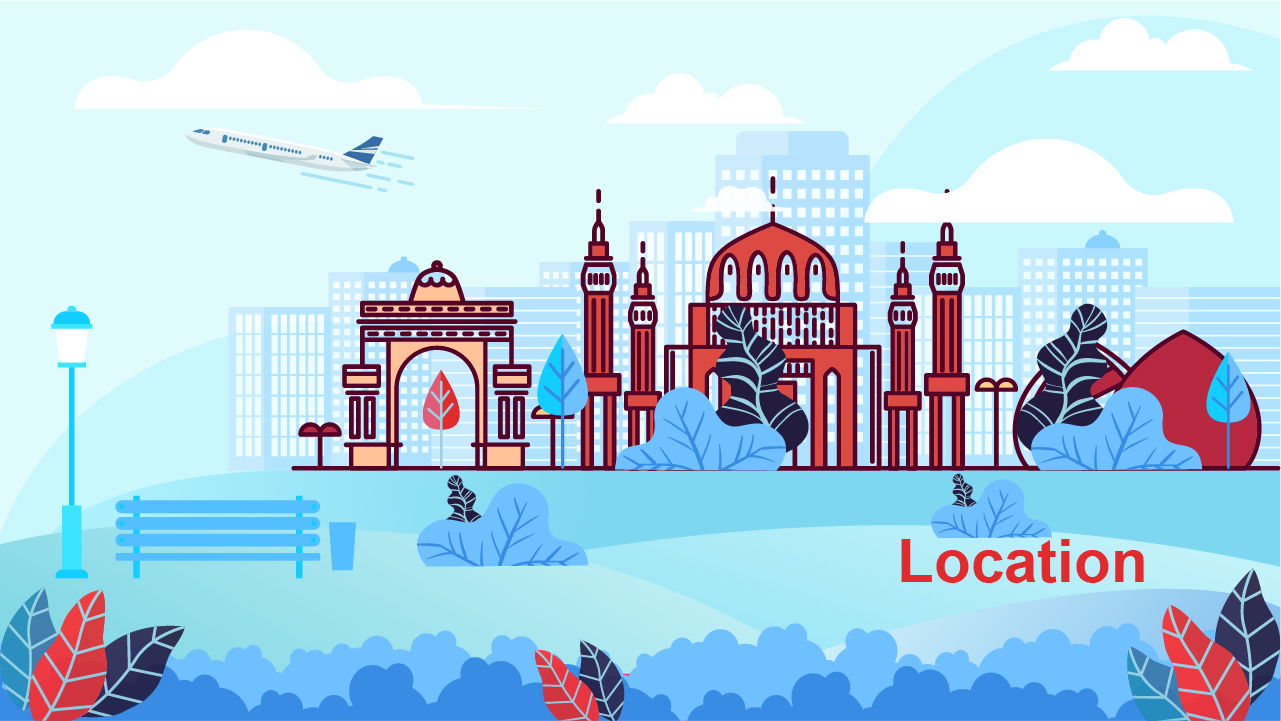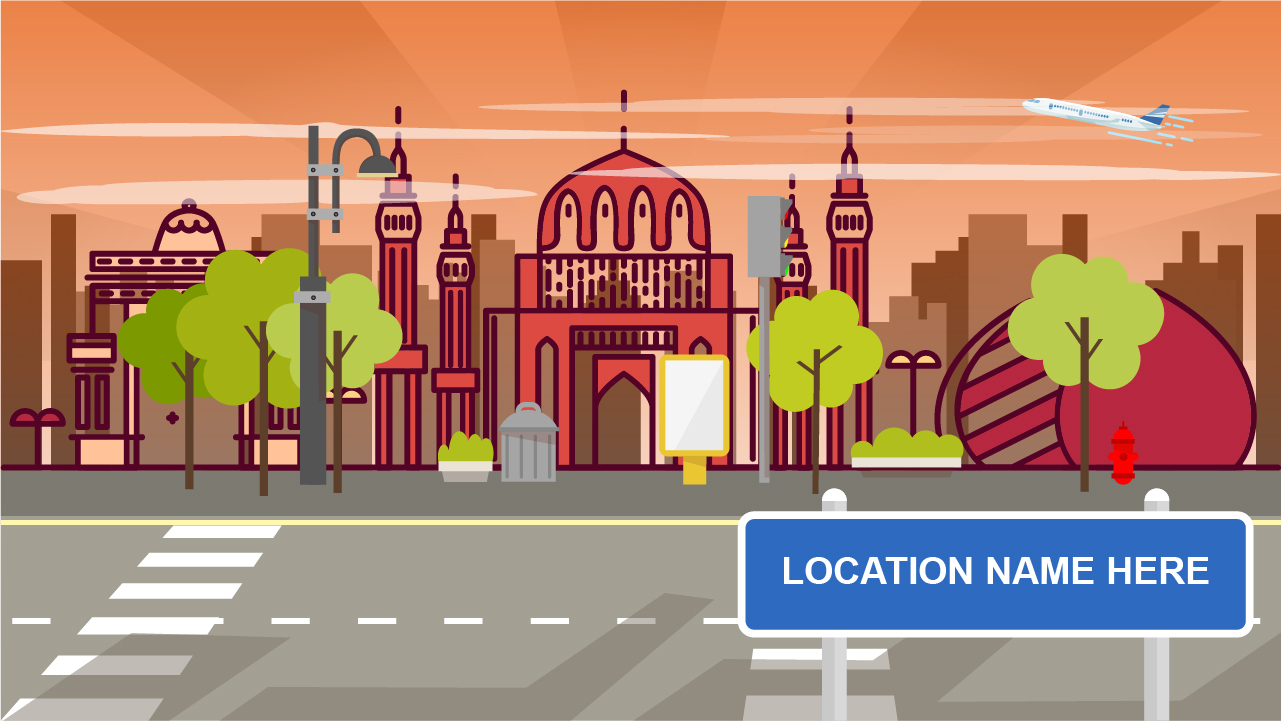Template Strategy
Matryoshka, also known as Babushka Dolls or Stacking Dolls, are the set of wooden dolls of decreasing size placed one inside another. Each unique Template used in our dynamic image blending process is similar to individual stacking dolls in Matryoshka. Our Matryoshka strategy for blended images incorporates dynamic objects or elements to create digital cityscape location output for Template A which is then used as the background element for Template B. The Template B, in its turn, is used as the foundation element for Template C which contains the additional props. By using a “collection” of related Dynamic Templates, large numbers of unique location content can be generated. The Matryoshka strategy can be utilized for many different categories of digital media content creation.
Template A - Cityscape
The Matryoshka Cityscape Strategy for Template A demonstrates the creation of cityscape images for specific locations. Template A includes dynamic components, the combination of icons of point of interest (POI) and generic buildings which create the cityscape location output.
1
POI icons
2
Generic buildings
1
POI icons
2
Generic buildings
Examples
Style: Cartoon
Style: Mixed (Cartoon + Real)
Style: By Сolors (Silhouette / Black&White / Grayscale / 3 Colors / Detailed low quality / Detailed high quality)
Mirror Effect Creation
Bent Effect Creation
Template A - Cityscape
Our Matryoshka Template A Overview Video illustrates the power of dynamic templating. We use location specific Points of Interest files (i.e. landmarks, famous buildings, etc.) and clusters of buildings to create unique cityscapes for use in local advertising. Through the application of various styles, colors, gradients and effects, we are able to produce tens of thousands (if not hundreds of thousands for the largest cities) of unique cityscapes for localities throughout the world. The cityscape output created by Template A is used in Template B, which incorporates a Building Background to create depth; a Sky Background and a Foreground (i.e. road, river, grass, etc.) to create a Location Scene.
Template B - Cityscape Scene
The Stylistic Illustration below reflects our location image blending process for Location Cityscape Template A. We blend specific location images that include the following components: Cityscape, Background Cityscape, Sky and Foreground. All these elements are dynamically inserted from our database to produce large numbers of unique image blended content.
1
Cityscape
1
Cityscape
2
Background Cityscape
1
Cityscape
2
Background Cityscape
3
Sky Background
1
Cityscape
2
Background Cityscape
3
Sky Background
4
Foreground + Location
Template B - Cityscape Scene
The overview video of Matryoshka Template B demonstrates the dynamic creation of Cityscape Scene images. We create new location scenes by using a combination of different components such as sky, cityscape and foreground (i.e. roads, rivers, park grass, etc). All the image components are dynamically blended to produce large number of unique location images for advertising.
Template C - Cityscape Action
The Maryoshka Template C represents the creation of so called Cityscape Action images targeting on specific locations. Template C is a complete action picture that includes the elements from Template B (Cityscape, Background Cityscape, Sky background, Foreground) and new Foreground with additional Props (Cartoon Characters, Park Benches, Tables and Chairs, etc.) The additional Props help to use the illustration of any Products with the client branding.
1
Cityscape Scene (Template B)
1
Cityscape Scene (Template B)
2
Props
Template C - Cityscape Action
This video illustrates how we create multiple variations of Cityscape Action Templates by using different creative action scenes in front of the cityscape. We can advertise your company, products and services by combining additional props: cartoon creative professionals with the illustration of your products and services. We produce new attractive location images for any of your advertising purposes.
Template D - Street Scene
Street scene is the inside image of the city for a specific location. Template D includes dynamic elements such as POI icons, Foreground (road, grass, caffe building) plus Activity props (cartoon characters, product illustration). It is a variation of vertical and horizontal view of inside street scenes.
Examples of variations
1
POI Icons
2
Foreground
3
Activity Props
4
Urban Buildings
Template D - Text placeholder
Lorem Ipsum is simply dummy text of the printing and typesetting industry. Lorem Ipsum has been the industry's standard dummy text ever since the 1500s, when an unknown printer took a galley of type and scrambled it to make a type specimen book. It has survived not only five centuries, but also the leap into electronic typesetting, remaining essentially unchanged. It was popularised in the 1960s with the release of Letraset sheets containing Lorem Ipsum passages, and more recently with desktop publishing software like Aldus PageMaker including versions of Lorem Ipsum.